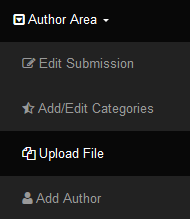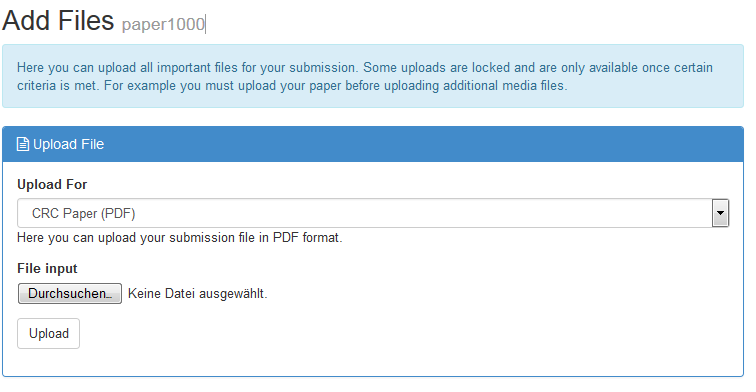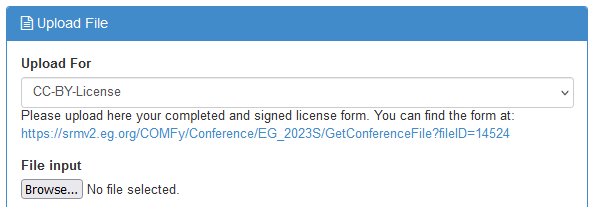Upload your final version
Uploading pdfs and other files has been simplified. There is now only one link:
Please click on "Upload File":
Here you can upload all important files for your submission. Some uploads are locked and are only available once certain criteria is met. For example you must upload your paper before uploading additional media files.
1) If your paper is accepted, you should upload the final version of your paper choosing "CRC Paper (PDF)" from the drop-down menu, the final pdf will be shown with the suffix _CRC.
2) If you want to add videos or other multimedia material to your paper, so that they will be published together with the paper and go into the Digital Library, please choose CRC Media (ZIP). Multimedia files that were uploaded during submission will not be considered for publication.
3) From 2022, all new releases published by Eurographics will be licensed under Creative Commons. Please upload your completed and signed "License-to-Publish Form (EG-CC-BY)". There is a separate workflow for signing licenses for Computer Graphics Forum (regular issues, conference issue, special issues).
4) Please upload the LaTeX Sources (as zip file), this is required for the publication process.
Common mistakes:
-- please make sure you are using the current egpubl style file.
-- starting with 2024, page numbers should be local to each paper in the format of <n>, with i the current page number and n the total number of pages of the respective paper.
-- Formatting of figure captions: "Figure <number>" should be bold and the caption should be set in italics. Please compare the template. This is often caused by overwriting the default settings when using the figure, caption, or subfigure package. (try using: \captionsetup{labelfont=bf,textfont=it})