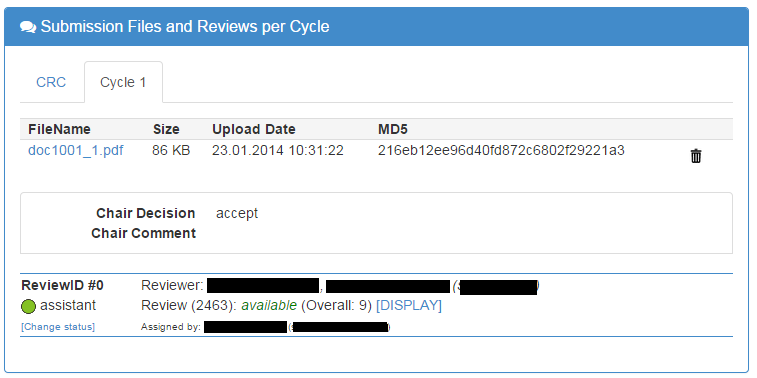Assign Reviewer
Reviewers Role
SRMv2 supports dynamical review roles. When the conference is created the review roles their permissions and their names have to be configured. For the purpose of this wiki lets suppose we have two review roles:
- Main reviewer: Users in the role of the main reviewer can assign further reviewers to a submission.
- Assigned reviewer: Main reviewers can assign users into this role, but users of this role can't assign further reviewers.
Note: The chair can assign all review roles.
Assign a user
To assign a user as a reviewer you have to access the submission first. Either through myReviews for the Main reviewer or the SubmissionList for the chair. On the left navigation bar on the submission page, you can press Add Reviewer. There the AddUser Dialog appears where you can assign a person as reviewer or invite a new user as a reviewer.
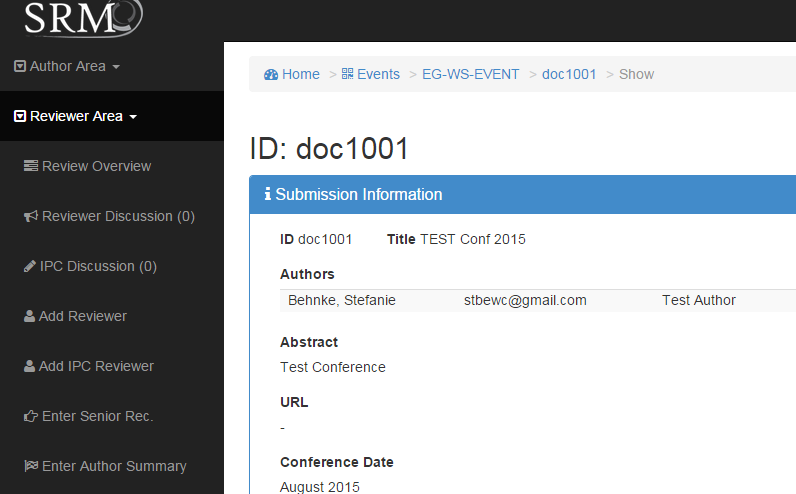
After you selected the user who should be the new reviewer for this paper, a confirmation dialog appears. On this page you can set the review role of the new user and create a personal email the system should send.
Note: If you invited a new user the user will be created at this stage, even if you don't send confirmation dialog!
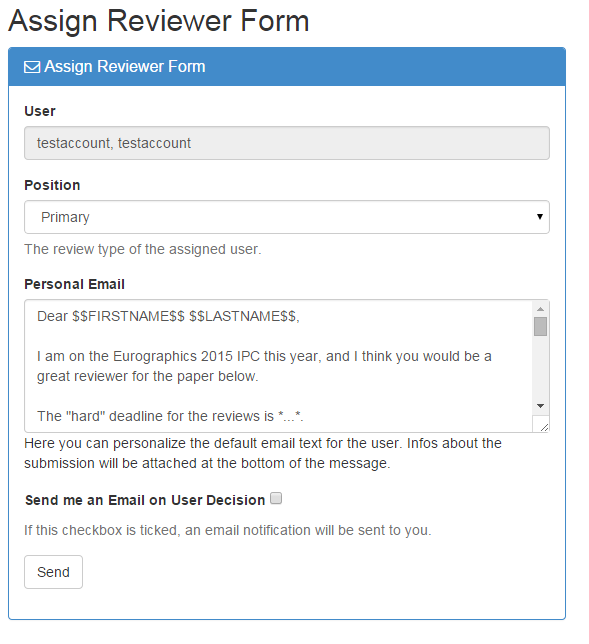
The email will be sent with the title, abstract and a confirmation/decline link to the user, once you press Send. If you have the appropriate rights in your review role, you will then see the status of your assignment request.