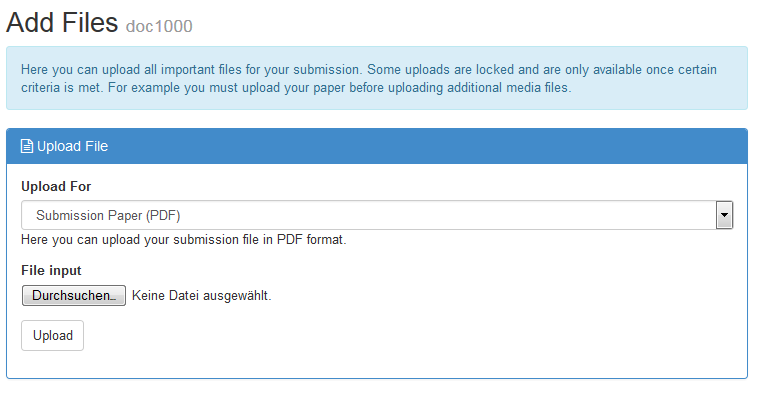Modify your submission
As long as the deadline has not passed, you can modify all the data (this have to be finished before "Abstract Submission Deadline") and replace/remove your uploaded files.
! IMPORTANT NOTE !
Authors are not allowed to change/remove any data of their submissions after the deadline !
Accessing your submission
All your submissions are available from your SRM home (you need to Login). There press on Submissions and you will see all your submitted papers. There you can click on the submission, which you wish to edit.
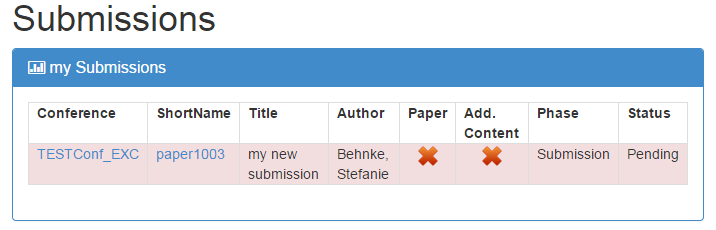
Edit Submission Data
On the details page of your submission you can press "Edit Submission" on the left navigation menu.
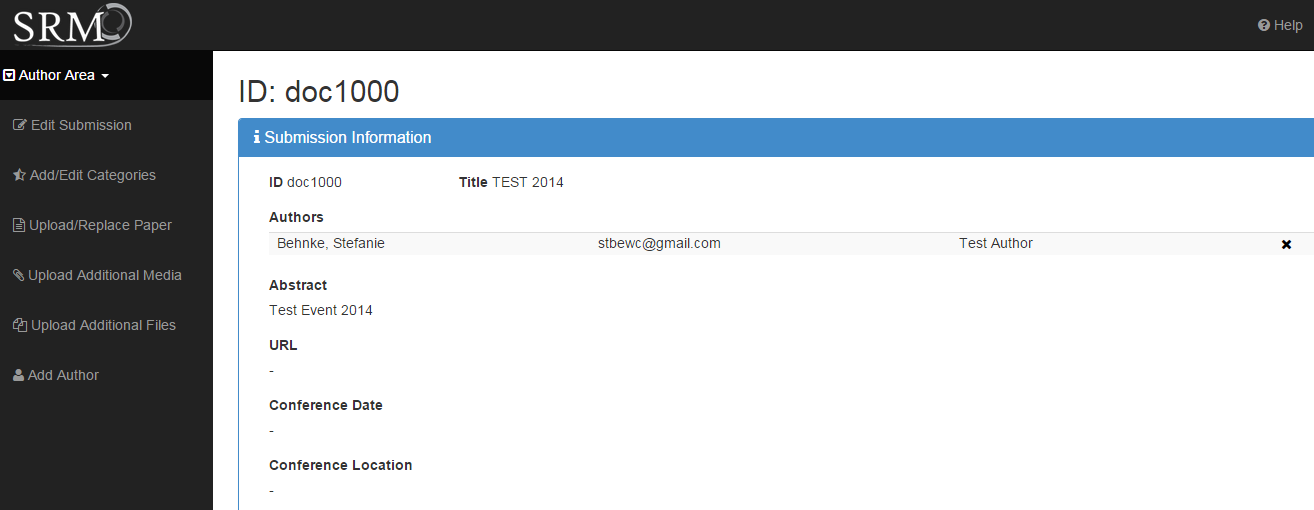
You can edit there the metadata of your submission which you entered during Create a submission. Further you can set the Contact author, who is the main contact person for the chair/publication editor concerning your submission.
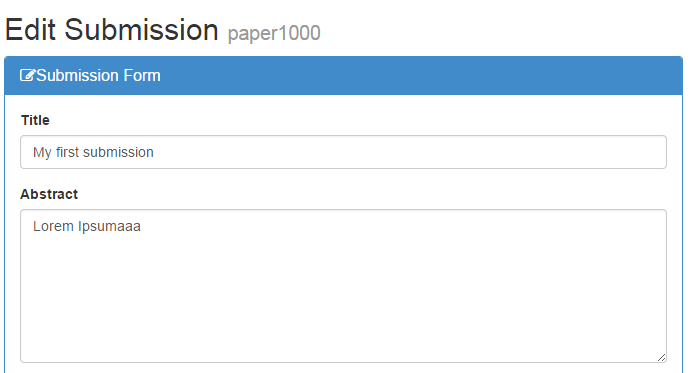
Edit/Add Preferences
In the left navigation bar, you can add/delete preference areas of your submission.
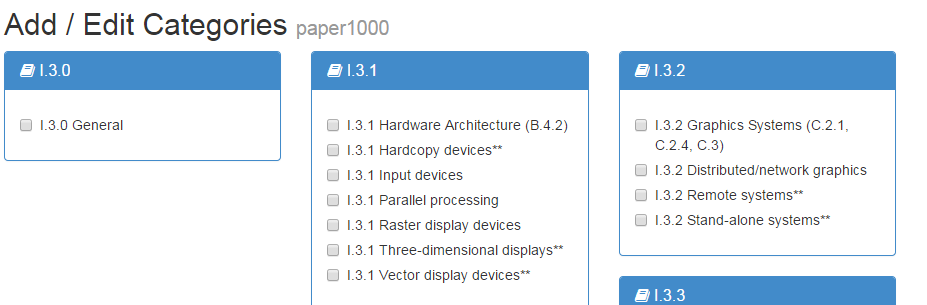
Modify Authors
In the authors section you can modify the order of the authors by pressing the ![]() and
and ![]() or delete the author with the
or delete the author with the ![]() button. You can also Add further authors by pressing Add Author
button. You can also Add further authors by pressing Add Author
Upload a paper or multimedia content (optional)
In the left navigation bar, you can upload a paper, by pressing "Upload File". There you can upload your PDF file and add it to the submission. After you uploaded a PDF file, it is possible to add further additional media content. This can be done by pressing "Upload File" and choosing "Additional Material (ZIP,PDF,AVI,MP4,MOV))" from the drop-down menu. Once you uploaded a paper, it is only possible to delete it, by replacing it with a new one.
The allowed formats for papers are: .pdf, for multimedia contents .zip, .pdf, .avi, .mp4, .mov