Calculate Suggestion
When you create a new matching between in Show Suggestion by IPC you can set which and how many review types should be calculated for each paper.
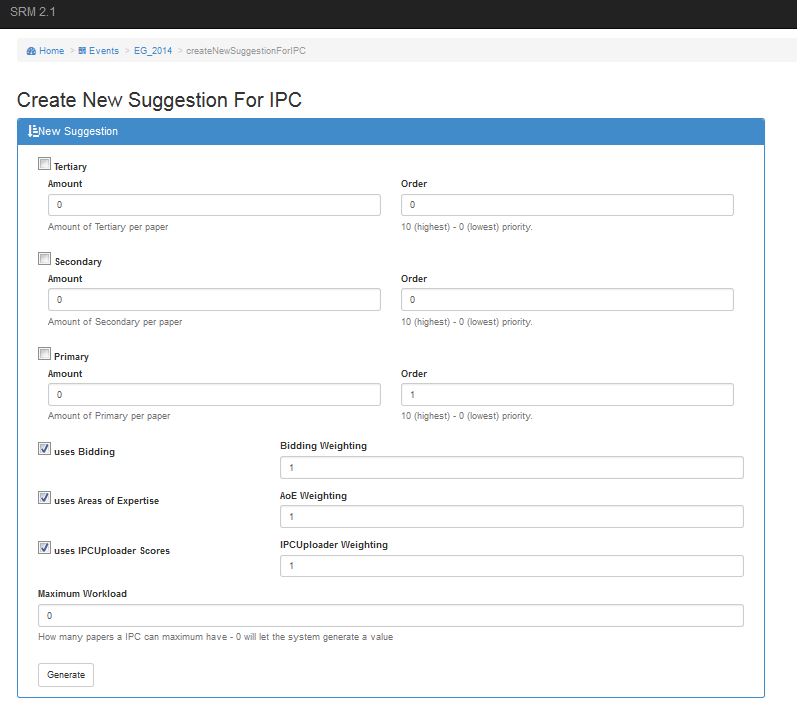
Calculate Scores
Preparation
Based on the data SRMv2 has, the matching is calculated. The full calculation works as following: At first the rating for each IPC member, for each submission is calculated. There at first it is checked if the IPC member has a conflict with one of the authors. If yes, the score is set negativ and the calculation for the next IPC member on the submission continues.
Preference Calculation
If they don't have a conflict the IPC members areas of expertise is matched to set preferences on the submissions. If an IPC member has all areas of a submission set to expert he gets 100 points. If he is missing an area or if he has set some to knowledgeable or passable the score points are removed. In this calculation the expert knowledge is valued more than knowledgeable which is also valued more then passable knowledge.
The exact formula for calculating the preferences is:
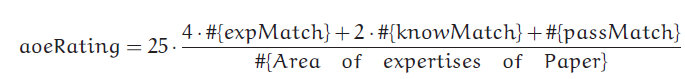
Bidding Calculation
Based on the bidding an IPC member gave on a paper he gets additional points. 100 if he wants to review a paper, 80 if he could review a paper and none if he is not competent.
External Scores
The last value which influences the rating is the external source. Its standard value is set to 0. But if for example a chair has his own values which should influence this matching they can be injected into SRM and taken into account during the matching. It is also possible that these values are set by the IPCUploader also to create a better matching between the IPC members and the submissions.
Assign Users
After the calculation is done, the system tries balance and assign the IPC members to the submission. This works as following:
Calculate IPC workload
In order to balance the workload for the IPC members the system calculates the maximum amount of submissions one IPC can review. Ceiling((#submissions * #reviewers to be assigned) / #IPCmember). If there are for example 200 submissions and 10 IPC members, and 3 reviewers in all Reviewtypes should be assigned the maximum workload for one IPC member is (200 * 3) / 100 => 6
Shuffle submissions
Before the matching is done, the submissions are shuffled. So multiple runs generate other results. As reviewers have only a limited amount of reviews (based on the workload). The assignment is also a variance of the [Stable Mariage Problem]
Assign the IPC member
In the last step the temporary assignment happens. For every submission, for every review type, for the amount of one review type which the chair entered the best reviewer will be picked and assigned. Where the best means, highest rating, no conflict, still below the reviewers workload and if two person have the same rating a random will be picked.
Present the calculation
This calculation will be shown then to the chair. He can then start this process again or modify some parts of it. See Show Suggestion by IPC